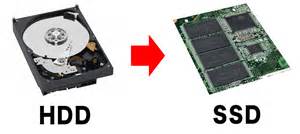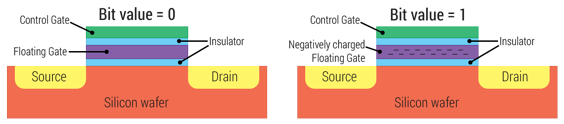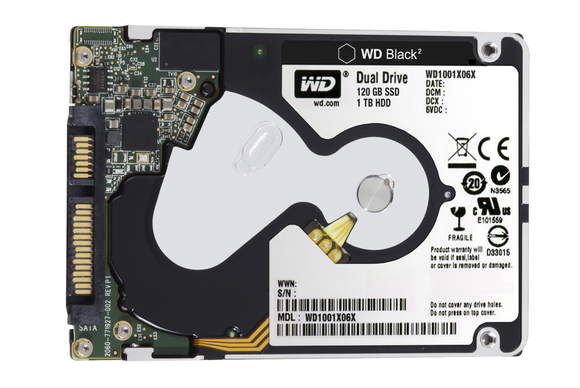Solid-State Drives, or SSDs, are a new type of non-volatile computer memory with no moving parts, serving as a modern replacement to the Hard Disk Drive, or HDD. As the name suggests, instead of writing data to a spinning magnetic platter or other moving storage medium, SSDs use a solid-sate storage method known as flash memory, consisting only of circuitry. This allows much faster operation than traditional HDDs.
To learn about what computers do with stored data, explore our pages on the Motherboard, CPU, and Monitor.
History[]
A relatively recent technology, the first SSDs became available on the market about 35 years ago. In the context of technology, this sounds long ago, but the fact is that many computers still use HDDs, which are not yet obsolete.
RAM Disks and Early SSDs[]
The First SSD was the Dataram Bulk Core. Released in 1976, it was an enormous collection of 8 boards, each with 256KB of RAM chips connected to a controller board. It was capable of far faster operation than the HDDs of the time. Measuring 19 inches wide and nearly 16 inches tall, calculating more than ten times slower than modern SSDs (0.75ms vs. 0.06ms max.), and costing $9,700 (the equivalent of $36,000 today's USD), it was very impractical. Nonetheless, it was a revolutionary device that laid the groundwork for modern SSD technology.
Through the 1980's, many smaller, faster, higher capacity, and cheaper early SSDs were marketed. These early SSDs were often called "RAM Disks," or "RAM Discs" because they used RAM chips. The usage of RAM chips eliminated the delays experienced by HDDs, but did not replace them: the RAM chips were volatile, and needed constant power to retain data. The search for a true alternative to HDDs continued.
In 1988, the first flash SSD, called the Flashdisk, was produced by Digipro using the brand-new NOR flash chips developed by Intel earlier that year. It could hold up to 16MB of data; this high-end model cost $500.
During these days of early flash memory, it was still a rare and expensive technology, so advances in RAM based SSDs continued well into the 1990's. As they had large data capacities and required constant power supplies, RAM SSDs were generally used in server implementations, typically with backup batteries and even backup HDDs. The highest-end early '90s model made by DEC (Digital Equipment Corporation), costing $135,000 could store 1GB of data. Further into the '90s, capacities more than doubled, and data access times became extremely fast. The ATTO SiliconDrive II boasted the figures 2.6GB of storage, and data access times around 0.02ms.
Flash Drives and Modern SSDs[]
The Digipro Flashdisk, concieved in 1988 and marketed in 1990, and the M-Systems prototype from 1989, marketed 1995, gave birth to the flash SSD, which is the technology modern SSDs use. Flash storage is not volatile: it does not require a constant electrical input current to store data, and as such, its implementations had potential to be viable solid-state alternatives to HDDs.
Flash SSDs were also much smaller; in 1995, M-Systems released their FFD (Fast Flash Drive) line consisting of standardized modern SSDs in the common 3.5in package used by HDDs of the time. These flash SSDs could store up to 898MB, cost five figures, and were mainly used in military installations.
Finally, in 2003, SSDs ceased to be the exclusive, expensive technologies of governments and large corporations. Transcend introduced small flash modules that plugged directly into the IDE standard 40 or 44 pin PATA ribbons in place of a hard drive. Based on the small-scale flash memory applications of the time, mostly in digital cameras, Transcend was able to make a small, inexpensive SSD. This was facilitated by the gradual switch from NOR to NAND flash. The largest in the line boasted 512MB of storage, and the numbers were increasing rapidly over time. Of course, the most important fact was most likely the price, which started at $50, well within reach of individual consumers.
Now that SSDs were no longer novelty items, and were in common circulation, the most recent great leap in their technology occurred in 2006 and 2007, when Samsung and SanDisk respectively released 32GB flash SSDs. These PATA compliant 2.5in SSDs had capacities large enough to serve in the place of HDDs, and thanks to new rewriting technology, they could sustain the stress of consumer's numerous erasures and rewrites. These were the first SSDs that were real alternatives to HDDs, and it is these same technologies we find is SSDs today.[1]
Usage[]
The Role of the SSD[]
In computers, there are multiple levels of memory and storage. Conventionally, temporary data for running applications and performing other operations was stored in volatile RAM, and data to be kept while the computer was off, such as files, was written to the non-volatile HDD. The purpose of the SSD was to create a non-volatile storage device that functioned similarly to RAM, without the drawbacks of the HDD and its spinning platter; unfortunately, SSDs do have drawbacks of their own. Using flash memory, it was possible to make a device to store files, such as documents and music etc. and retrieve them with the near-instantaneous speeds of solid-state memory devices, such as RAM. That means SSDs can perform the jobs of HDDs millions of cycles faster. SSD technology ushers in a new standard for computer performance.
How an SSD Works[]
Traditionally, volatile memory was stored in electronic chips, and non-volatile memory was stored on a physical, moving medium, such as an HDD platter, CD, DVD, cassette etc., because such media did not need current to hold data. The reason SSDs are non-volatile even though they rely solely on circuitry with no physically moving medium lies in the circuitry itself. RAM data storage uses transistors (MOSFETs), which function as electronically-controlled switches, to charge and discharge capacitors, the state of which defines one bit of data. RAM is volatile because external input current is needed to maintain power across the capacitors.
Floating-Gate Transistors[]
The main difference between RAM and flash memory is that flash memory uses floating-gate transistors instead of MOSFETs. Floating-gate transistors have an extra "floating" electrode that is not connected to any terminal. High currents can cause electrons to enter the floating electrode through quantum tunneling, specifically, this effect is known as Fowler–Nordheim tunneling. Since the floating electrode is not connected to any terminal, the electrons have nowhere to go, and therefore remain in the transistor, independent of outside power. This allows flash memory to maintain storage of information even without input current.[2]
Unfortunately, this data storage system has a major drawback: high voltages are required to incite quantum tunneling to overwrite data, and these voltages cause the components to wear substantially. The intense process of quantum tunneling also means that editing data on the page level requires the erasure of data on the block level, meaning that lots of data needs to be erased and re-written for relatively minor changes to occur. This is obviously inefficient. As a product of this phenomenon, the floating gate accumulates electrons every erase cycle. Eventually, the floating gate becomes so full of charge, no difference occurs when input voltage is applied. In this situation, the transistor has 'rotten'; it can now be read, but not written. Therefore, the glaring drawback to SSDs is the finite number of times onto which the flash memory can be written.[3] Luckily, improvement is on the horizon with the development of phase-changing memory, known as PRAM, which is faster, more compact, more durable, more stable, and can hold higher capacities of memory than flash. PRAM's imminent implementation in SSDs will significantly lessen the drawbacks of flash memory.
System Integration[]
Since SSDs accomplish the same job as HDDs, many SSDs are packaged just like HDDs for the sole sake of compatibility. The circuitboard of an SDD does not need the metal container of an HDD, but the idea is to make the devices interchangeable, so an SSD can simply be inserted in place of an HDD, and plugged into its SATA interface. However, different packaging options are beginning to be invented. The Viking Modular SATADIMM plays upon flash memory's similarity to RAM, and complete difference to an HDD. This novel device is designed to be inserted into a DRAM slot on the computer's motherboard, although it still plugs into the SATA interface. Already, we essentially have a 400GB hard drive that takes up the space of one RAM chip.[1]
One inherent drawback to simply putting SSDs where HDDs go is that the common hard drive SATA interface is becoming a bottleneck as SSD performance continues to improve. A prime example of the possibilities of SSDs not reliant on the SATA interface is the Fusion IoDrive Duo. Packaged in a PCI Express card, the IoDrive stores up to 1.28TB, which it can read at speeds averaging 1.5GB/s.[1]
SSDs small size, low power consumption, light weight, and extremely quick operation have led them to be the preferred option in smartphones and tablets. That is why these devices start up and respond so quickly compared to booting up a personal computer, not to mention the fact that they have no room for a platter. Although they have been used enthusiastically in mobile devices, many personal computers still use HDDs because of their lower prices, superior storage capacities, and relative lack of degradation. A common way to get the best of both worlds has been to simply use an SSD and HDD in the same computer. A new way is to use a combo drive such as Western Digital's Black2. This device combines a 120GB SSD and a 1TB HDD in a 2.5in hard drive package.[3] SSDs have allowed electronic devices to get smaller and faster: the two improvements that have been made to electronics since all their respective inceptions.